The entire Tesla Cybertruck owner’s manual has been shared online, showing detailed specs and information about the newly released electric pickup.
While Tesla hasn’t shared the Cybertruck owner’s manual as of yet, a handful of early deliveries have been going out in the past several weeks. As part of one ongoing series of Cybertruck coverage, T Sportline shared a video depicting the entire owner’s manual for Tesla’s newest electric vehicle (EV) last week, offering a detailed look into the truck.
The channel calls the 38-minute YouTube coverage the “world’s most boring video,” simply due to its tedious nature as it features a slow scroll through the entire manual. The video is hosted by Brian, who adds in a brief introduction that this is what the Cybertruck’s manual looks like running software version 2023.44.9.
Tesla also began non-employee Cybertruck deliveries last week, after initial units had been trickling out to some celebrities and employees since its delivery event in November. The Cybertruck has also made a number of public appearances, and while many have shared peeks at the EV’s user interface (UI), this video features the owner’s manual in its entirety.
You can see screenshots from the specifications section of the Cybertruck owner’s manual by clicking the thumbnails below. Beneath that, you’ll find the full table of contents for the manual with timestamped links, and lastly, the video in full featuring a scroll through of the entire thing from T Sportline.
Tesla Cybertruck specifications as detailed in owner’s manual
Tesla Cybertruck owner’s manual table of contents
- Cybertruck Owner’s Manual (0:57)
- Using This Owner’s Manual
- Overview (1:39)
- Exterior
- Interior Overview
- Touchscreen
- Vehicle Status
- Interior Electronics
- Cargo Bed Outlets
- Voice Commands
- Cameras
- Opening and Closing (4:57)
- Seating and Safety Constraints (6:02)
- Front and Rear Seats
- Seat Belts
- Child Safety Seats
- Airbags
- Storage Areas (8:49)
- Interior Storage
- Powered Frunk
- Cargo Bed
- Connectivity (9:57)
- Mobile App
- Wi-Fi
- Bluetooth
- Phone, Calendar, and Web Conferencing
- Driving (11:02)
- Starting and Powering Off
- Shifting
- Steering Wheel
- Mirrors
- Lights
- Windshield Wiper and Washers
- Braking and Stopping
- Traction Control
- Ride & Handling
- On-Road Modes
- Off-Road Modes
- Driver Profiles
- Trip Information
- Pedestrian Warning System
- Towing (15:03)
- Towing a Trailer
- Carrying Accessories and Crossbars
- Autopilot (16:17)
- About Autopilot
- Autopilot Features
- Limitations and Warnings
- Active Safety Features (17:11)
- Lane Assist
- Collision Avoidance Assist
- Speed Assist
- Dashcam, Sentry, and Security (18:10)
- Safety & Security Settings
- Dashcam
- Sentry Mode
- USB Drive Requirements for Recording Videos
- Climate (18:56)
- Operating Climate Controls
- Cold Weather Best Practices
- Adjusting the Front and Rear Vents
- Hot Weather Best Practices
- Navigation and Entertainment (19:53)
- Maps and Navigation
- Media
- Theater, Arcade, and Toybox
- Charging and Energy Consumption (21:22)
- Electric Vehicle Components
- High Voltage Battery Information
- Charging Instructions
- Getting Maximum Range
- Maintenance (22:38)
- Software Updates
- Maintenance Service Intervals
- Cleaning
- Tire Pressures
- Inspecting and Maintaining Tires
- Wheel and Tire Specifications
- Windshield Wiper Blade, Jets and Fluid
- Jacking and Lifting
- Parts and Accessories
- Do It Yourself Maintenance
- Specifications (26:27)
- Identification Labels
- Vehicle Loading
- Dimensions, Weights, and Cargo Capacity
- Subsystems
- Roadside Assistance (27:38)
- Instructions for Transporters
- In Case of Emergency (28:13)
- Contacting Tesla Roadside Assistance
- Running Out of Range
- Opening the Powered Frunk with No Power
- Jump Starting
- Opening Doors with No Power
- Troubleshooting (29:08)
- Consumer Information (34:25)
- About this Owner Information
- Feature Availability Statement
- Disclaimers
- Reporting Safety Defects
- Certifications of Conformity
- Mobile Connector (35:19)
- Gen 1
- Gen 2
- Tesla Powershare Mobile Connector
Watch the full video detailing the full Tesla Cybertruck owner’s manual below, as shared last week on YouTube by T Sportline.
What are your thoughts? Let me know at zach@teslarati.com, find me on X at @zacharyvisconti, or send your tips to us at tips@teslarati.com.